Description
What are Web Push Notifications?
How to Integrate Webpushr to your site?
Why choose Webpushr?
Webpushr is the new standard in web push notifications. With Webpushr, you can send browser push notifications to your site visitors across all popular browsers. Your visitors receive these notifications even when they are not on your site. It only takes a few minutes to install. Both HTTP & HTTPS WordPress sites are supported.
Once you have successfully installed and activated Webpushr Plugin, your site visitors will start seeing opt-in message to receive web push notifications from you. Once they have opted in, you can send them push messages anytime you want.
You can configure the plugin to automatically send push notifications to your subscribers whenever you publish a new post. You can also also view your subscriber count and useful user reports (such as browser & device type), right from the plugin.
Webpushr offers best-in-class support for WooCommerce sites. You can configure it to automatically send Web Push Notification based alerts for new products, price drops, sales promotions & abandoned carts.
Webpushr also offers advanced features such as user segmentation, advanced user analytics & customizable opt-in prompts from Webpushr Web Console.
Webpushr’s free plan (a generous limit of 10,000 users) offers all plugin features such as dashboard views, subscriber logs, notification stats and automatically triggered push notifications (anytime you publish a post) for completely free. Contact support@webpushr.com if you have any questions. We are here to help and answer most queries during the same business day.
Company
Webpushr is the new standard in web push notifications. We are trusted by thousands of developers & marketers in small to large companies from around the world for their push notification needs.
Features
-
Supports all popular browser such as Chrome (Desktop & Android), Firefox (Desktop & Android), Safari (Mac OS only), Microsoft Edge (Desktop & Android) & Opera (Desktop & Android) web browsers. iOS (by Apple) currently does not support Web Push Notifications.
-
Supports both HTTP & HTTPS sites.
-
Automatic Notifications – Automatically send notifications to visitors every time you publish a new post.
-
WooCommerce – Automatically send notifications when you add a new product or drop price for an existing product.
-
WooCommerce Abandoned Cart – Automatically send an “Abandoned cart reminder” to re-engage customers & maximize sales when they add products to their cart but forget to checkout.
-
Subscriber Stats – You can see a summarized dashboard view of your subscribers inside the plugin. The dashboard shows total subscriber count, device type, OS type & Opt-in rate.
-
User Segmentation – Divide your audience into segments based on geo locations, interests, page visits, custom attributes & custom events to send highly personalized push notifications.
-
Subscriber Data Enhancement – Add your CRM data such as e-mail, phone number, full name to each subscriber. This enables you to send push messages to a specific user.
-
Event-Triggered Notifications – Automatically send a pre-defined notification when an event (such as a new sign-up or purchase) on your site is triggered.
-
Opt-In Prompt Customization – You can configure when and how to ask your site visitors to opt-in to web push notifications. You can also customize the prompt styling. We offer multiple styles to choose from.
-
Scheduled Notifications – You can schedule notifications to be sent at a later time.
-
Emoji & Large Image Support – You can make your messages more engaging and “clickable” by adding emojis & images.
Screenshots
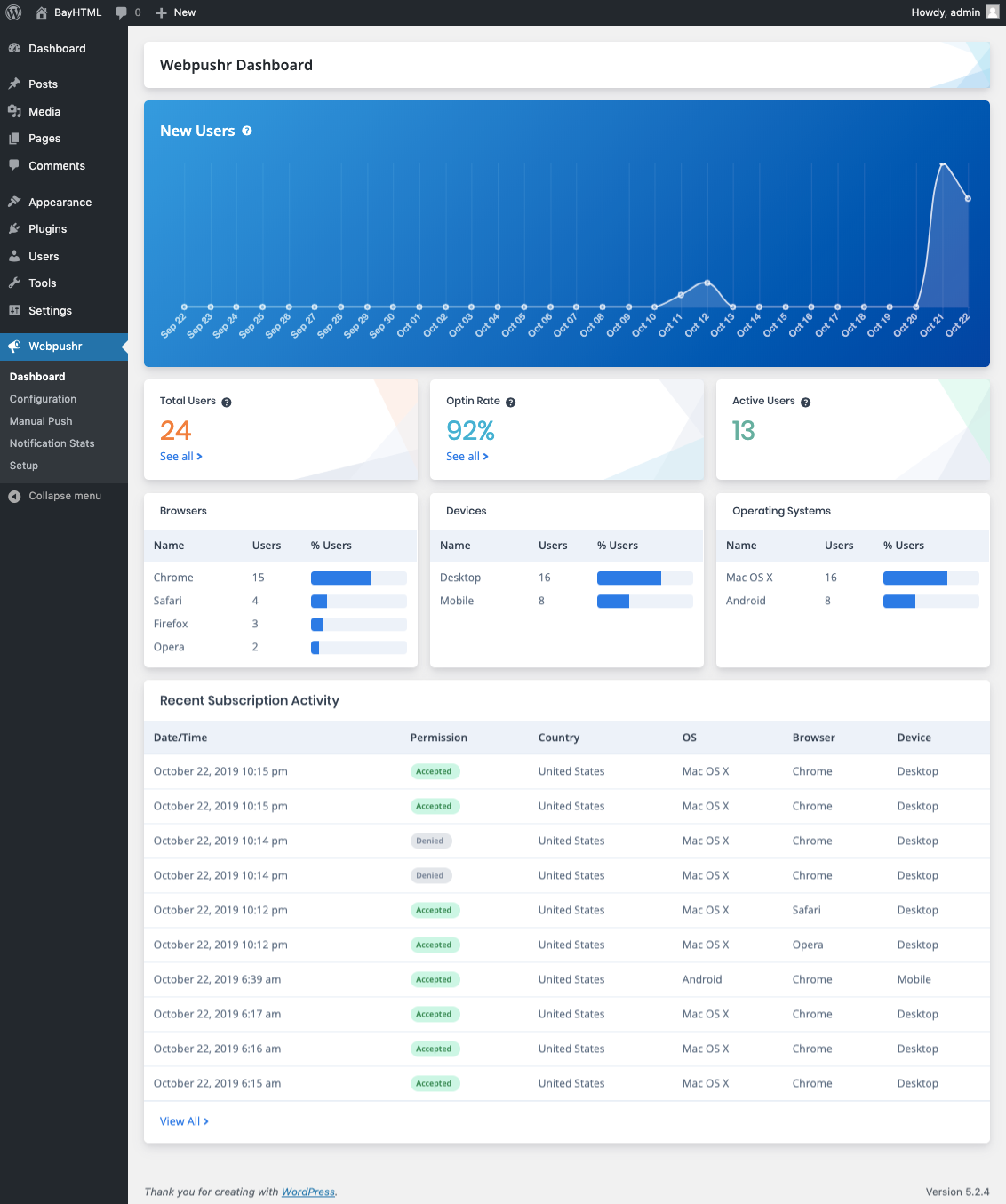
Webpushr Dashboard View 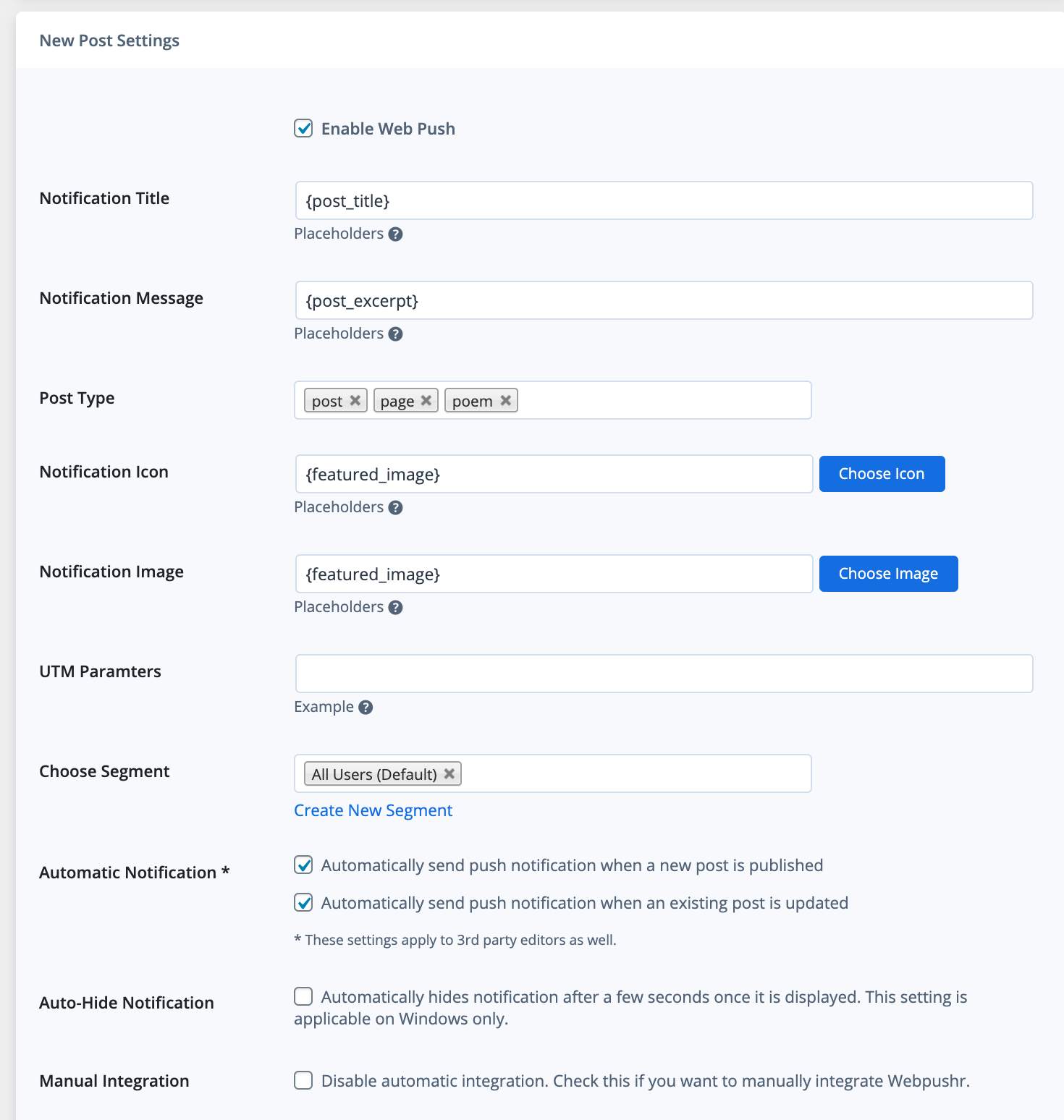
Configure Automatic Push Notifications for New Posts 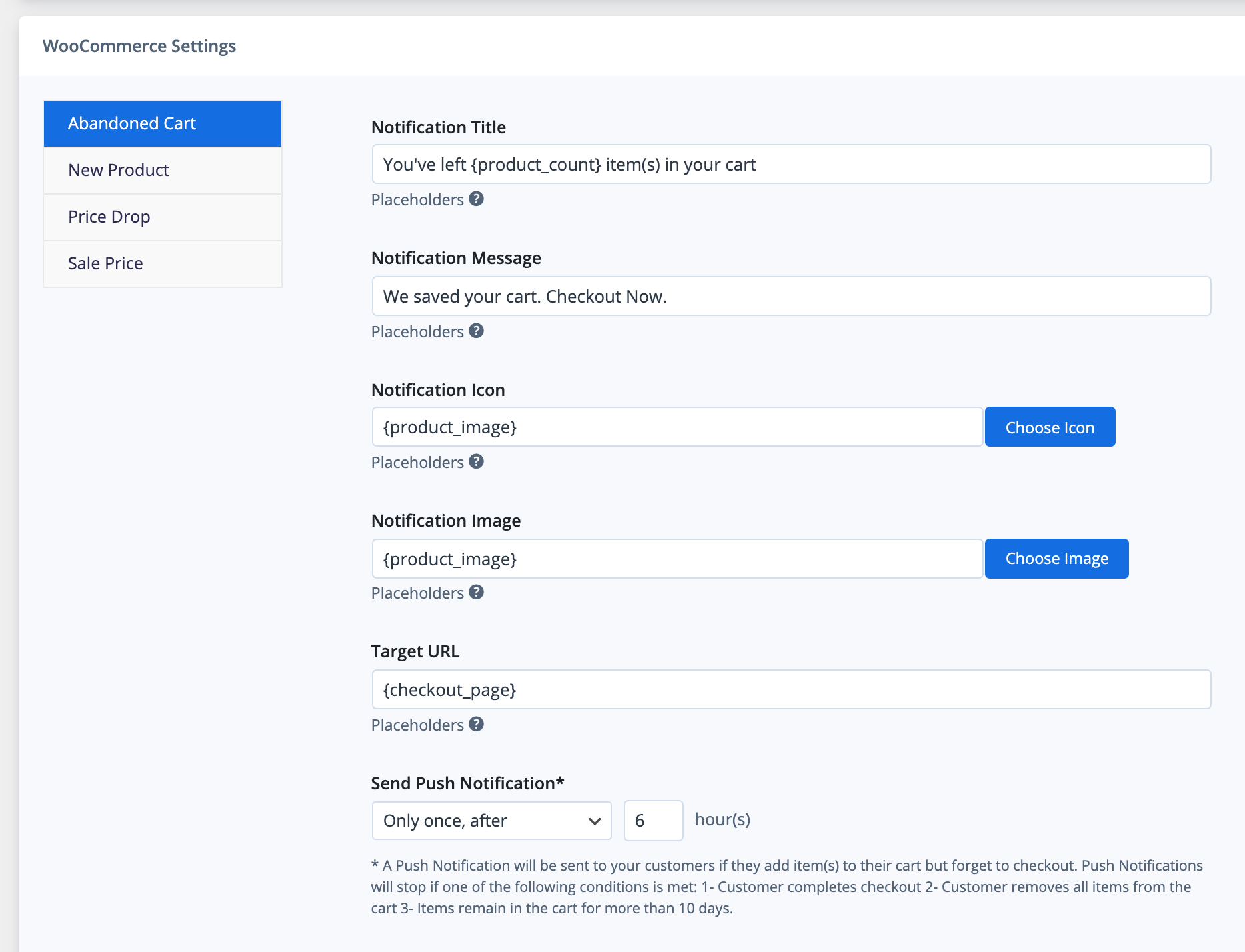
Configure Push Notifications for WooCommerce 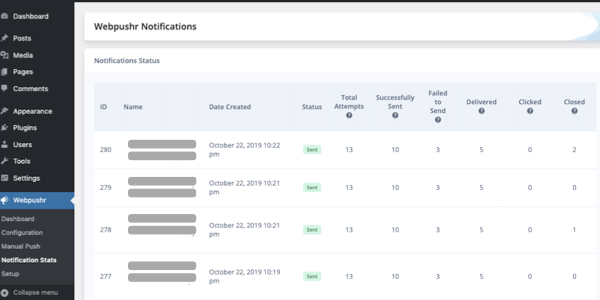
Push Message Stats 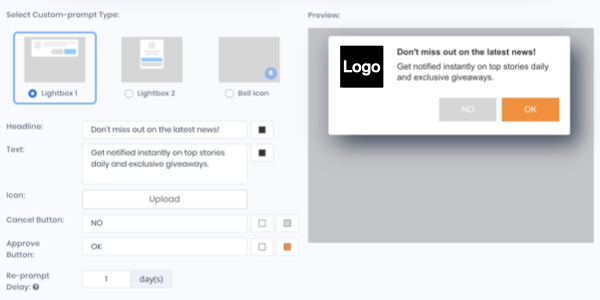
Enable elegant and highly customizable opt-in prompts for your site 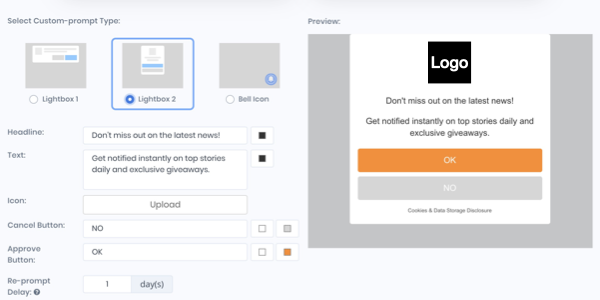
Enable elegant and highly customizable opt-in prompts for your site 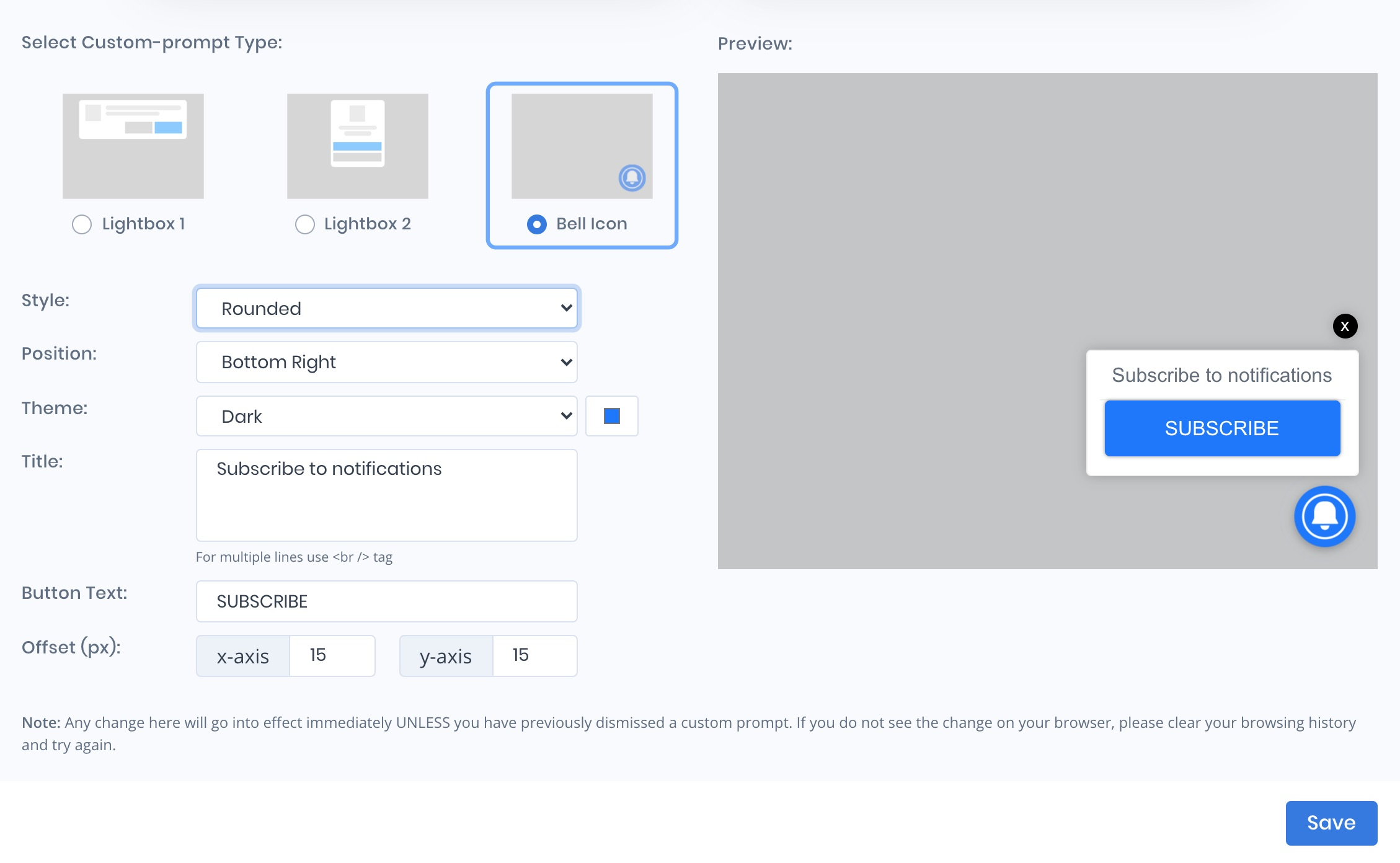
Enable elegant and highly customizable opt-in prompts for your site 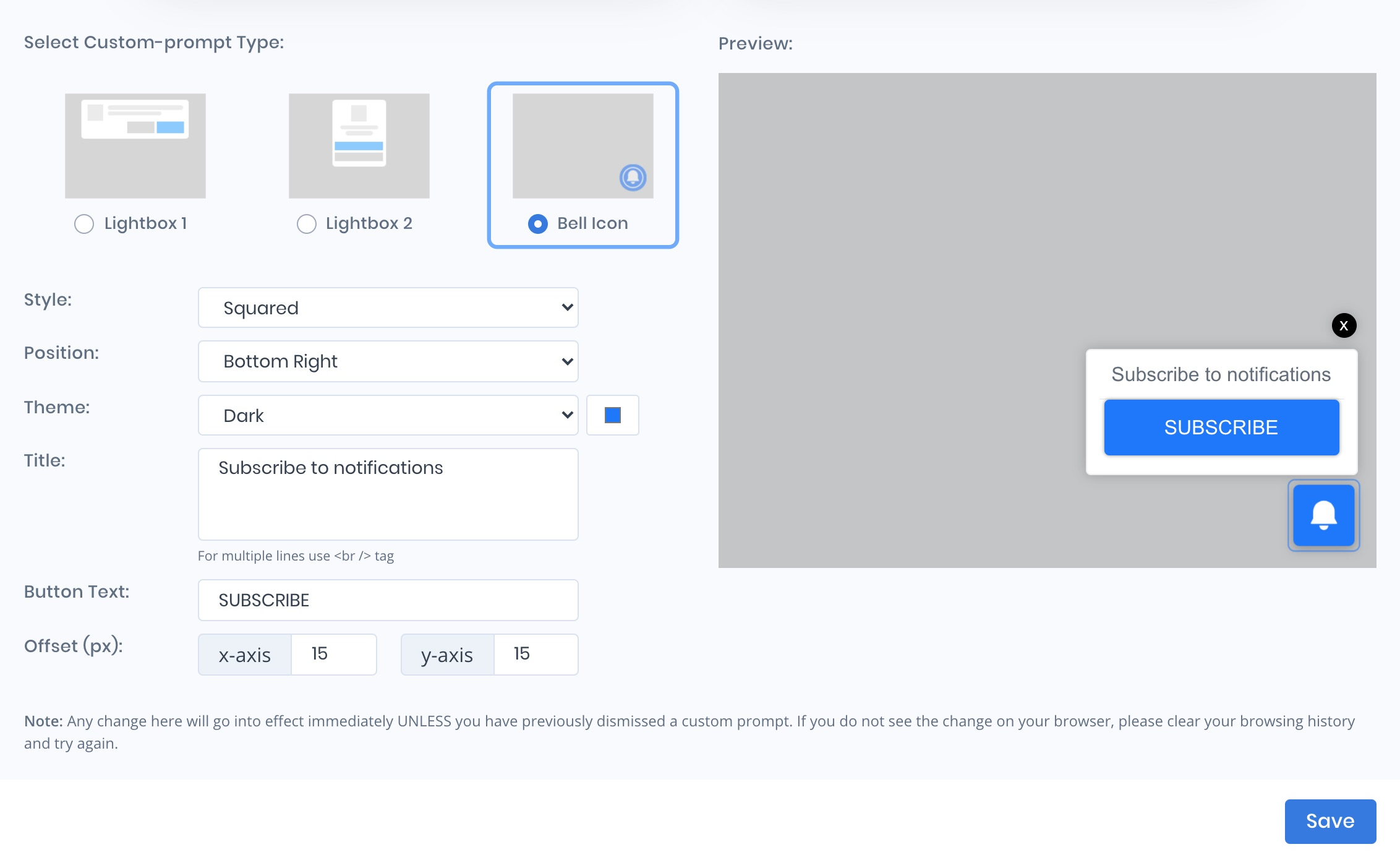
Enable elegant and highly customizable opt-in prompts for your site 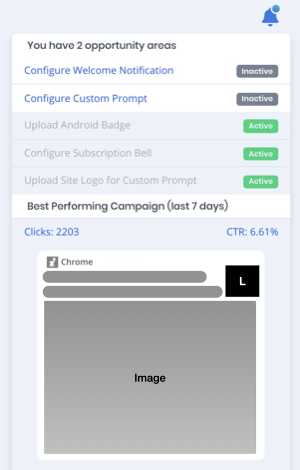
Easy Setup 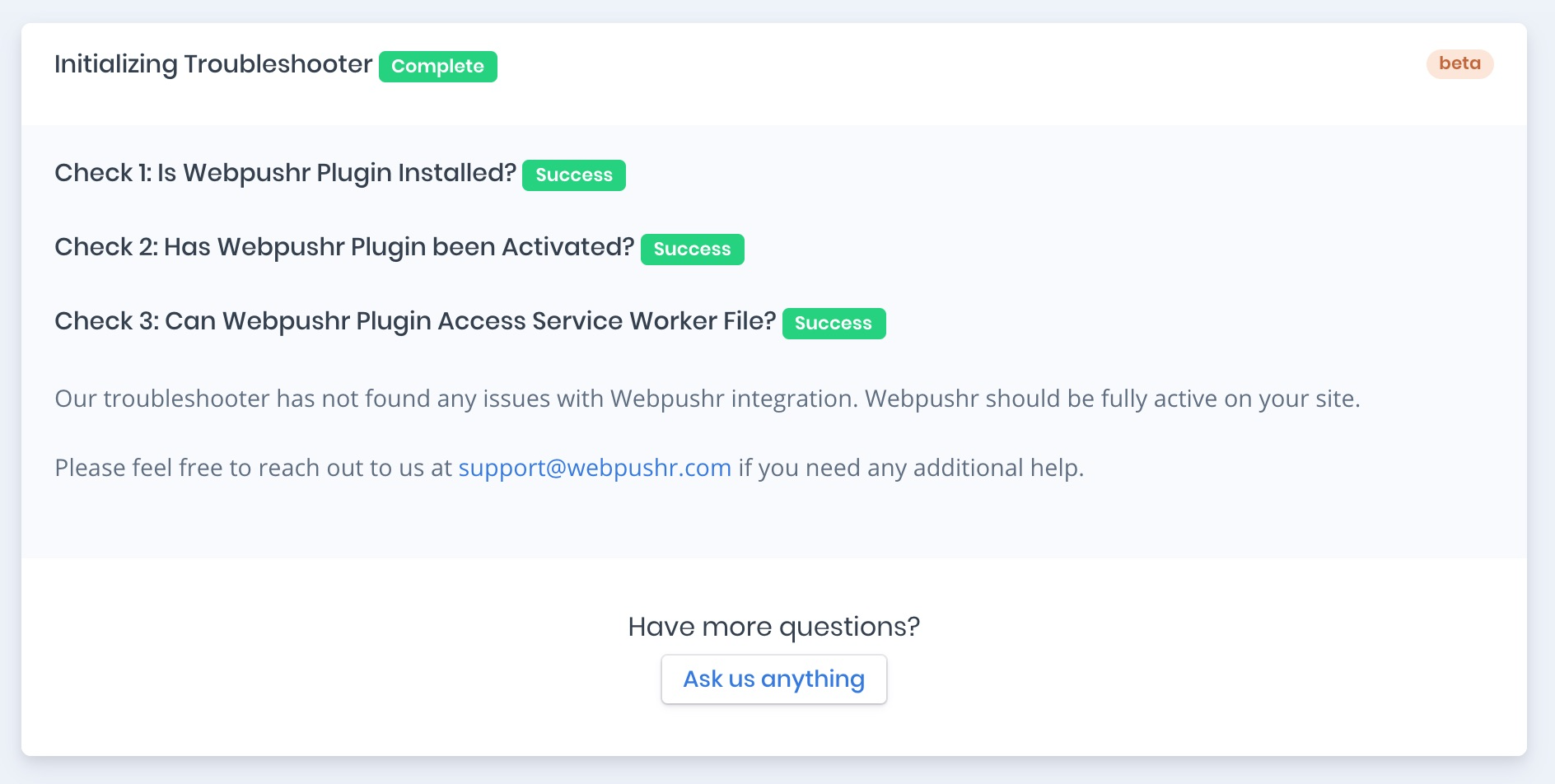
Troubleshoot integration issues with our automated troubleshooter
Installation
- Install Webpushr from the WordPress.org plugin directory or by uploading the Webpushr plugin folder to your wp-content/plugins directory.
- Activate the Webpushr plugin from your WordPress settings dashboard.
- Follow the instructions on the Setup page.
FAQ
-
I am currently using a different plugin to enable web push notifications on my site. How can I move my subscribers from my current plugin to Webpushr?
-
After you have successfully integrated Webpushr to your site, your previously subscribed users from the old web push service provider (such as OneSignal, etc.) will be automatically re-subscribed to Webpushr once they return to your site. Your previously subscribed users will NOT see opt-in prompt during re-subscription – it will happen silently & automatically.
-
Is Webpushr really free?
-
Webpushr is completely free for up to 10000 (10K) active subscribers. No credit card or any form of payment method is required as long as your total number of active subscribers remain less than 10000 (10K).
-
Do you offer any custom prompt types?
-
Webpushr offers a variety of custom prompt types. You can customize text, color, logo and behavior on a variety of custom prompt types.
-
Will Webpushr sell my data to advertisers or any third party companies?
-
Your trust is the most important thing to us and we NEVER have and NEVER will sell any data for any reason what so ever. Our goal is to be the world’s best and most trusted platform for web push notifications.
Reviews
Contributors & Developers
“Web Push Notifications – Webpushr” is open source software. The following people have contributed to this plugin.
ContributorsTranslate “Web Push Notifications – Webpushr” into your language.
Interested in development?
Browse the code, check out the SVN repository, or subscribe to the development log by RSS.
Changelog
4.35.0
- Fixed minor errors
4.34.0
- Fixed minor errors
4.33.0
- Added compatibility support for WordPress 6.1
4.32.0
- Added a new feature to easily disable push notifications when WooCommerce new product is added
4.31.0
- Minor bug fixes
4.30.0
- Minor bug fixes
4.29.0
- Minor bug fixes
4.28.0
- Fixed a minor bug that was causing plugin activation failures in limited cases
4.27.0
- Fixed a bug related to plugin activation and de-activation
4.26.0
- Fixed a bug that was causing push failure for scheduled posts
4.25.0
- Added additional check to avoid sending same notification twice
4.24.0
- Both the Title & the Message of Push Notification can now be modified through Webpushr meta box. Fixed a bug that was not updating push meta box settings for scheduled posts.
4.23.0
- Fixed a bug associated with Webpushr Preview button
4.22.0
- Security Enhancements: Improved security features of the plugin
4.21.0
- Bug Fix: Push notifications were failing for WooCommerce New Product Post
4.20.0
- Bug Fix: PHP Notice error associated with WooCommerce Abandoned Cart Push has been fixed.
4.19.0
- Bug Fix: A bug was causing WooCommerce notifications to not use placeholder settings (as defined in configuration page) if WooCommerce was installed after our Plugin was activated. The bug has been fixed.
4.18.0
- Bug Fix: Validation on configuration form was not functioning properly. The bug has been fixed.
4.17.0
- Bug Fix: A bug was causing Webpushr Preview button to not show properly. The bug has been fixed.
4.16.0
- Bug Fix: A bug was causing the date & time to show incorrectly. The issue has been fixed.
4.15.0
- Bug Fix: Removed conflict between WooCommerce Product and Custom Post Type Product.
4.14.0
- Bug Fix: API verification error has been fixed.
4.13.0
- Bug Fix: Improved compatibility with PWA plugins.
4.12.0
- Bug Fix: the plugin was automatically sending push notification for scheduled post if the post was updated prior to the publish time. This issue has now been resolved.
4.11.0
- Add a simple 1-step registration feature for new customers
4.10.0
- Bug fix: changed code snippet for users who want to Integrate Webpushr using the “manual integration” option in configuration settings.
4.9.0
- Removed a bug that was causing issue with Plugin Update.
4.8.0
- Added compatibility with SuperPWA & PWA Plugins.
4.7.0
- Made activation process simpler – only a single API key is now needed to activate the plugin.
4.6.0
- Fixed a bug that was causing conflict with GridLove theme.
4.5.0
- Added async tag to the JavaScript file. JavaScript is now executed asynchronously with the rest of the page.
4.4.0
- Bug Fixes: Styling related bug fixes in Notification Preview.
4.3.0
- Bug Fixes: Styling related bug fixes.
4.2.0
- Bug Fixes: Preview button only shows on push-enabled post types. New Features: Abandoned Cart push for WooCommerce can now be disabled. Meta-box is collapsible.
4.1.0
- Removed a bug that caused a small percentage of sites to not work with previous update.
4.0.0
- Added a new feature to preview push before sending.
3.9.0
- Removed a bug that was causing authentication failure.
3.8.0
- Added list of segments & total active subscribers to meta box. Added alternative path for SW file.
3.7.0
- Optimized Plugin & Improved Notifications Stats page
3.6.0
- Fixed a bug associated with auto-hide of push messages
3.5.0
- Updated bug associated with support for 3rd party post editors
3.4.0
- Updated configuration settings for WooCommerce
3.3.0
- Fixed a bug associated with WooCommerce Abandoned Cart alert
3.2.0
- Critical styling related & WooCommerce Bug fixes
3.1.0
- Corrected styling related bug
3.1
- Corrected styling related bug
3.0
- Added support for WooCommerce including support for Abandoned Cart Reminder.
2.0.3
- Improved support for 3rd party editors
2.0.1
- Tested for support for WP 5.4.2
2.0.0
- Added UTM Parameter and optimized codebase
1.7.0
- Removed a bug that was causing activation failure
1.6.0
- Optimized code snippet that is added to pages to show prompt
1.5.0
- Added a new setting option to disable automatic integration & enable manual integration
1.4.0
- Updated API Endpoint. All users must update soon.
1.3.1
- Added Notification Auto-Hide as a setting.
1.3.0
- Fixed bugs associated with push notifications not getting sent out for non-English languages.
1.2.2
- Fixed bugs associated with push notifications getting sent out on quick-edit of post.
1.2.1
- Improved support for 3rd party visual editors. Plugin will automatically remove short codes.
- Configuration/Settings page of plugin can now only be seen by Admins.
- Plugin will now prompt user to select atleast one segment if none are selected in Plugin Settings.
1.2.0
- Added support for 3rd Party Editors & WordPress Android App.
1.1.2
- Fixed a bug associated with push notifications not fetching post content correctly.
1.1.1
- Fixed a bug associated with push notifications not getting sent out for scheduled posts
1.1.0
- Moved location of Service Worker file from root directory to Plugin’s directory.
- Push notification support for WooCommerce Add Product Event
1.0.10
- Fixed a reporting related bug
1.0.9
- Improved support for sending post images as part of push notifications
1.0.8
- Updated CDN path for better performance
1.0.7
- Updated styling
1.0.6
- Fixed a bug associated with dashboard view
1.0.5
- Added new dashboard views
1.0.4
- Updated CDN url for better performance
1.0.3
- Fixed a bug associated with auto post.
1.0.2
- Added ability to send push notifications on post update (when an existing post is republished).
- Added ability to configure automatic post settings.
1.0.1
- The Webpushr JS file was previously added to the header. Starting 1.0.1, the JS file is added to the footer in order to optimize page render time.
1.0.0
- Initial release of the plugin