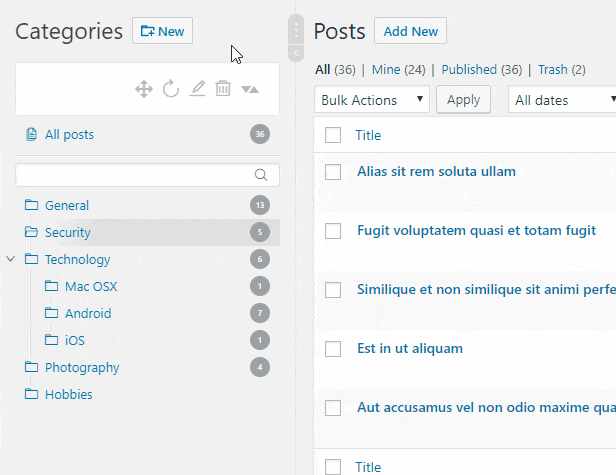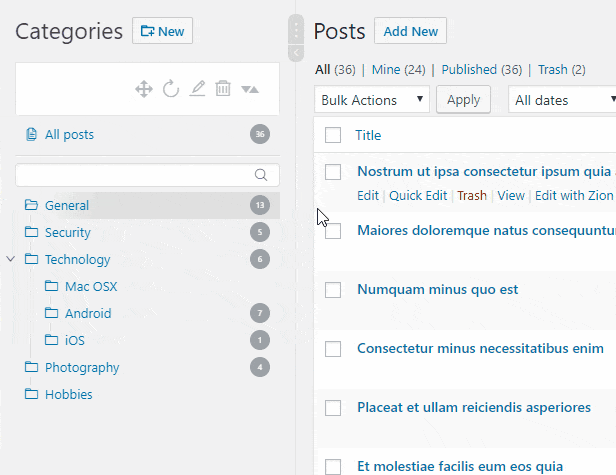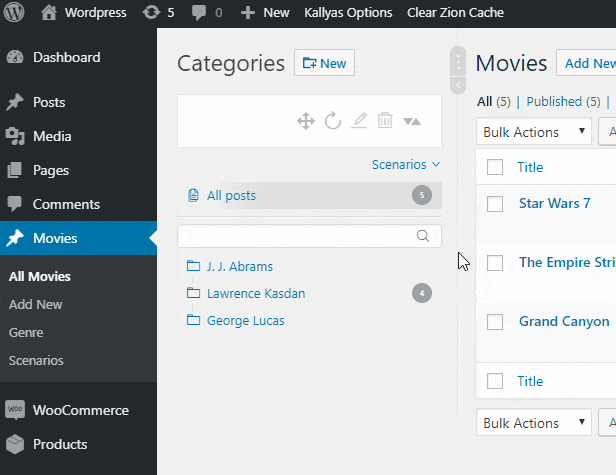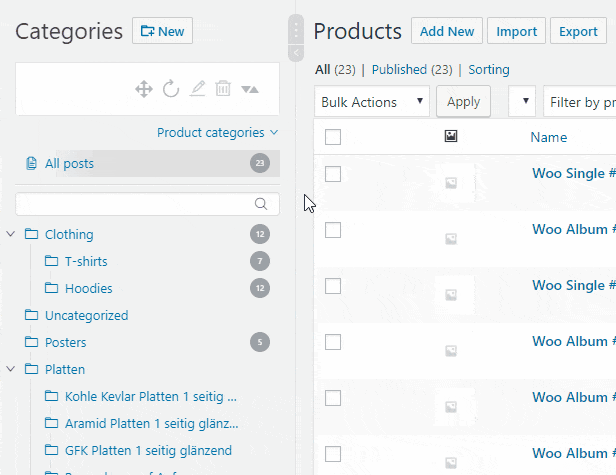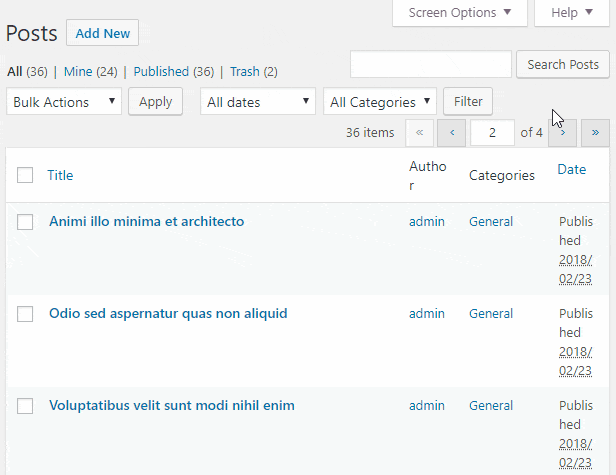Description
Organize content like posts, pages or WooCommerce products and all custom post types in category folders. It’s basically a file manager like Windows Explorer or Mac Finder, but for your content in WordPress. Mass content management made easy with Real Category Management!
Real Category Management allows you to organize all your WordPress categories within the overview table of each content type – easily and flexibly. Use your mouse to drag and drop your posts into categories. Create, name, delete or rearrange your categories. It works seamlessly with any custom post type. Just install this plugin, and it will work with posts, pages, WooCommerce products, LearnPress content, bbPress forums and much more.
In the free version, the folder tree is only available for posts.
Free Sandbox
You want to try Real Category Management before installing? Take a free sandbox and play around!
Features
Manage content in folders: Your categories etc. are visualized as folders for a better overview
Organize content by drag & drop: Move content or assign it to multiple categories without the need to edit every post
Works with existing taxonomies: All WordPress hierarchical taxonomies are automatically used to visualize folders
All custom post types supported: Organized all your content, whether posts, pages, WooCommerce products, LearnPress content, bbPress forums or something else (in free version only posts)
Support for WooCommerce products and product attributes: Manage large product inventories efficiently and with a better overview that saves a lot of time
Switch pages without reloading: Browse your large content library faster by changing only the contents of the content table, but not reloading the whole page
You want a list of all features? Get it by scrolling down!
Supported Languages
Real Category Management is in multiple languages available:
- English
- German
- Dutch
- Spanish
- French
Compatibility
Real Category Management uses WordPress taxonomies to show the folder tree. These are used for content types by most WordPress plugins. Therefore, you can easily manage content you created with the following and many more WordPress plugins. You can buy our plugin in the security that it works with your WordPress, if your plugins use WordPress custom post types and/or taxonomies. In the rare case that the Real Category Management is not compatible with a popular theme or plugin, just open a support ticket and we will make it work.
- WooCommerce (Products)
- LearnPress
- bbPress
- WP Job Manager
- Strong Testimonials
- Ultimate Member
- The Events Calendar
- FooGallery
- Elementor Website Builder
- WP AutoTerms
- Advanced Custom Fields
- Popup Builder by Sygnoos
- Mailster (Campaigns)
- Justified Image Grid
All Features of Real Category Management
- WordPress 5.x / Gutenberg ready
- Manage content in folders that visualized your categories etc.
- Full control over your folders in one toolbar (create, rename, delete)
- Sort folders by drag & drop and create a custom order
- Quickly navigate through the folders with folder quick search
- Organize content by drag & drop without the need to edit every post
- Existing WordPress hierarchical taxonomies are used to show the folder three
- Custom post types like WooCommerce products, LearnPress content ore bbPress forums are supported (in PRO version)
- Support for WooCommerce products and product attributes
- Page change in pagination without reloading the whole page in your WordPress backend
- Works great on touch devices
- Translated into several languages
- Compatible with plugins that uses WordPress custom post types
- Supports WordPress Multisite
- GPDR/DSGVO: The plugin does not collect personal data without your consent!
Organize your content like a pro
Everyone starts their WordPress website from scratch. But over time, the content on a website can grow significantly. Especially with (WooCommerce) stores, (LearnPress) learning content or (bbPress) forums, hundreds or even thousands of entries quickly accumulate in your content management system.
You can lose the overview quickly or invest a lot of time digging through the content using filters. It would be easier if you could intuitively organize the content into folders. Just like you are used to from your Windows Explorer or Mac Finder for files. This is exactly what category folders of Real Category Management enable you to do. Managing content in folders is a better form of content management than clicking through long lists!
Real Category Management extends the functionality of standard WordPress custom post types and taxonomies. Custom post types – e.g. pages, WooCommerce products, or testimonials – are used by hundreds of WordPress plugins to manage new types of content in WordPress. Each of these contents can be efficiently managed with the folder tree of Real Category Management. Taxonomies – by default there are categories for posts – on the other hand, are the way to group content. We take these groups and visualize them as (hierarchically structured) folders to clearly display your content in folders.
That allows you to keep track of hundreds of articles in the online store, various lessons in your learning platform or thousands of threads in your forum at any time and to organize content efficiently!
Get PRO of Real Category Management
You will download the free version of this plugin, which contains all the core features and to use it for posts in your WordPress website.
Our PRO version offers category folders for better content management for all custom post types like WooCommerce products, LearnPress content, bbPress forums and much more. Learn more about the PRO version.
Screenshots
Installation
- Go to your WordPress backend
- Navigate to “Plugins” > “Add New”
- Search for “Real Category Management”
- Install and activate the plugin
- Go to e.g. “Posts” in the left sidebar and enjoy the advanced content management with folders
FAQ
-
Is this plugin compatible with WordPress 5?
-
Yes, we support WordPress 5.x and regularly update Real Category Management to support future versions.
-
Are the categories in this plugin in sync with the taxonomies (e.g. category for posts) in WordPress?
-
Real Category Management uses the standardized WordPress taxonomies and offers you a better interface to manage your content. Therefore, existing taxonomies like categories for posts or product color for WooCommerce products can be used and all information will also be available, should you uninstall our plugin.
-
Can I create new taxonomies to organize my content with this plugin?
-
For example, if your theme adds a new custom post type like “Movies”, but without a taxonomy (e.g. category), you can’t order the movies for now. You have to create a taxonomy first. Real Category Management can’t do that. However, we have created an integration with the popular plugin Custom Post Type UI
. With this plugin you can easily create taxonomies. -
Where can I find documentation or support for the plugin?
-
We offer a knowledge base and fast support on our website. Please feel free to open a support ticket if you have questions, issues or feedback about the plugin. We love to make Real Category Management better!
-
Is Real Category Management free?
-
Yes, Real Category Management can be used for posts for free. If you want to organize your content in custom post types like WooCommerce products, LearnPress content, bbPress forums, you need the PRO version. Learn more about the PRO version.
Reviews
Contributors & Developers
“Real Category Management: Content Management in Category Folders” is open source software. The following people have contributed to this plugin.
ContributorsTranslate “Real Category Management: Content Management in Category Folders” into your language.
Interested in development?
Browse the code, check out the SVN repository, or subscribe to the development log by RSS.
Changelog
You can view the changelog and release notes here.