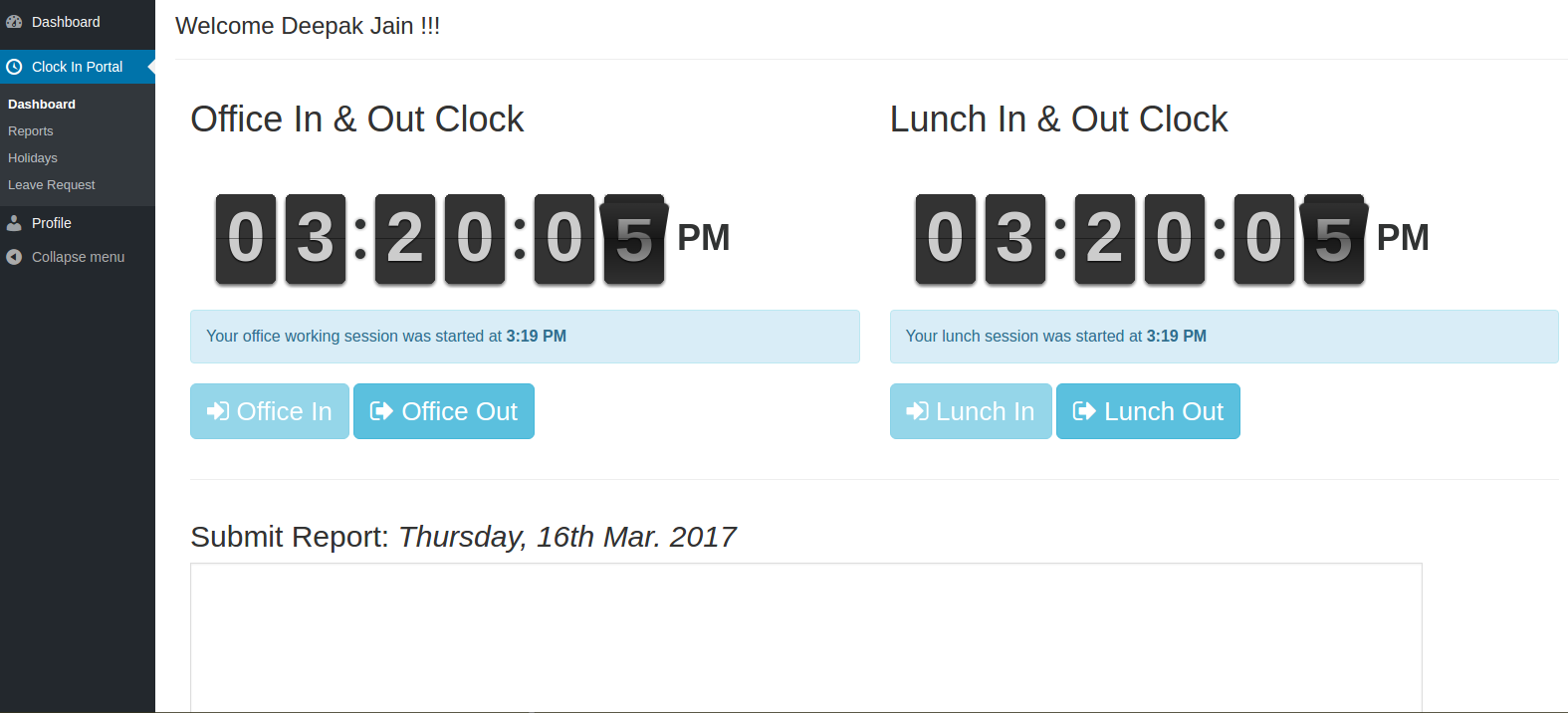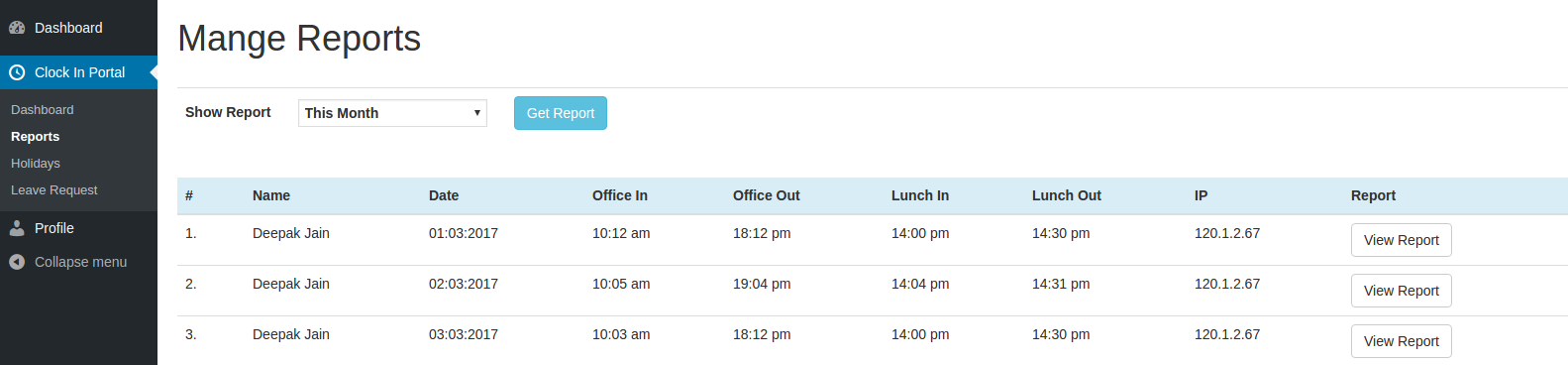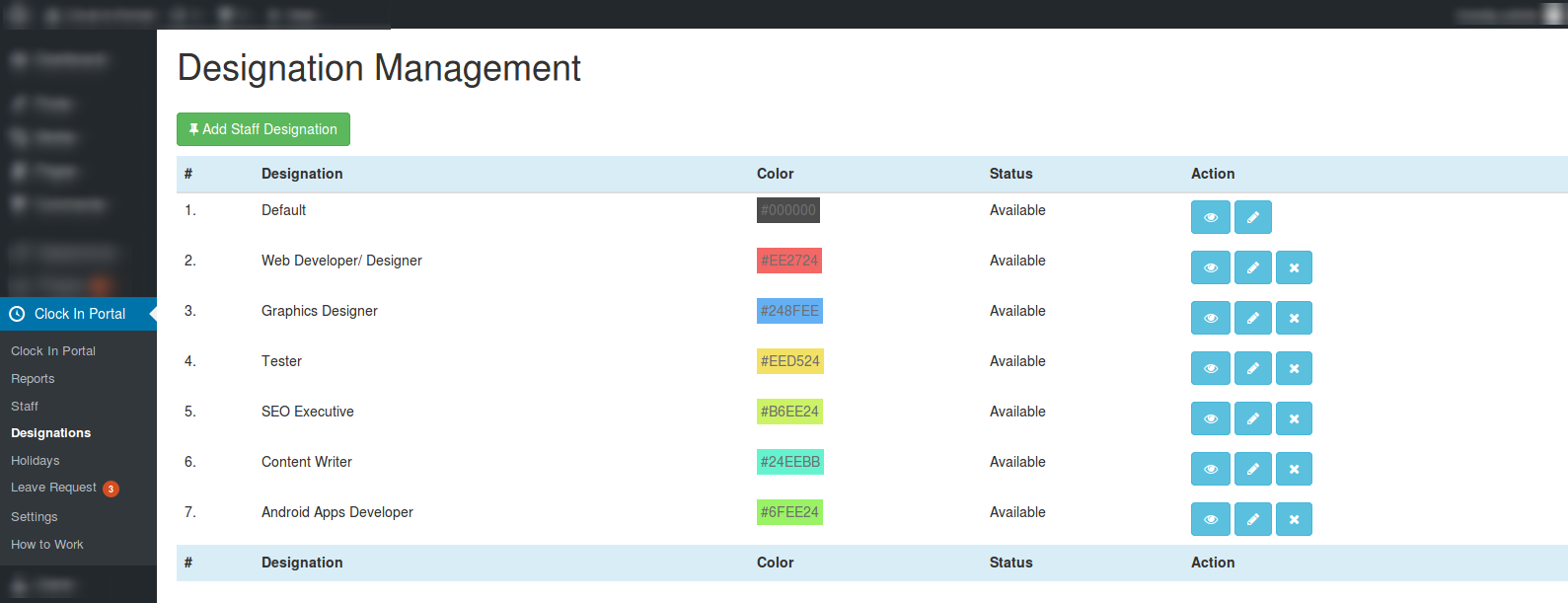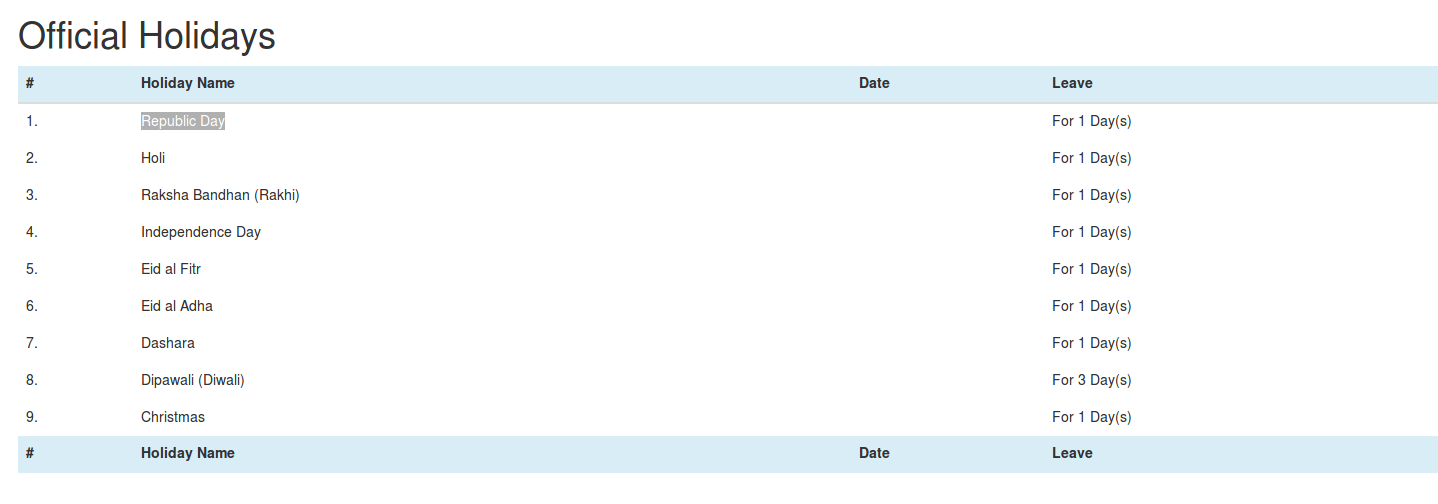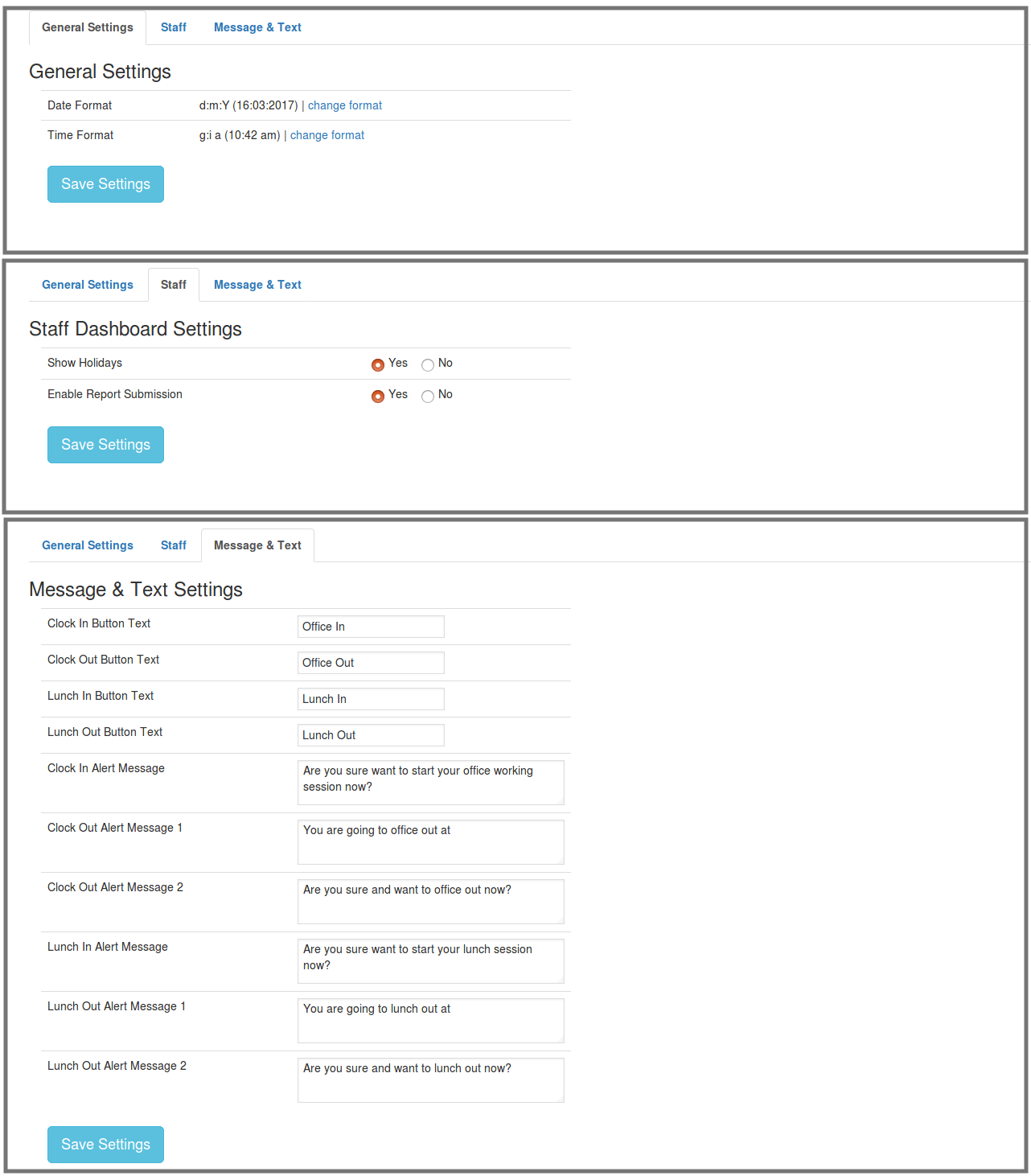Description
WordPress simple plugin for managing staff timings , attendance and salaries. This plugin helps you in creating salary-reports , Leave-Report for the staffs .
Features You Will Get
* Staff can clock in and out from shifts
* Staff can clock in and out from lunch breaks
* Staff can request for leave from panel.
* Admins can easily make new user accounts
* Admins can easily Approve / Reject the leave.
* Admins can change the color and text of the time clock
* Admins can view the number of hours worked for each day
Clockin Portal Pro
We offer a Pro version of this plugin for business owners who need more features.
- Export Activity to CSV File
- IP Restriction for Unauthorised access
- Reporting – Salaries / Attendance
- See how many users are currently working
- Log-in / Log-out , Lunch breaks .
- Notice Manager
- Holidays Manager
- Leave Manager
Docs & Support
You can find [docs], and more detailed information about Clock In Portal. If you were unable to find the answer to your question on the FAQ or in any of the documentation, you should check the support forum on WordPress.org.
We Need Your Support
It is really hard to continue development and support for this free plugin without contributions from users like you. If you are enjoying using our Clock In Portal plugin and find it useful, then please consider [Making a Donation]. Your donation will help us to encourage and support the plugin’s continued development and better user support.
Translators
Please contribute to translate our plugin. Contact at lizarweb (at) gmail (dot) com.
Screenshots
Installation
- Upload the entire
clock-in-portalfolder to the/wp-content/plugins/directory. - Activate the plugin through the ‘Plugins’ menu in WordPress.
- Configure plugin usgin Clock in Portal menu page like add staff.
FAQ
Please use WordPress support forum to ask any query regarding any issue.
Reviews
Contributors & Developers
“Clock In Portal- Staff & Attendance Management” is open source software. The following people have contributed to this plugin.
ContributorsTranslate “Clock In Portal- Staff & Attendance Management” into your language.
Interested in development?
Browse the code, check out the SVN repository, or subscribe to the development log by RSS.
Changelog
2.2
- fontawesome6.5.1 update
- competible with latest wp6.4
2.1
- Minor issue fixed.
- WP6.1.1 Competible.
2.0
- Minor issue fixed.
- WP6.0.1 Competible.
1.9
- WP6 Compatible
1.8
[06-02-2022]
* Staff panel – can add leave request
* Add reason message for admin and user for approve or decline leave requset
1.6.9
[28-10-2021]
* Add validation to Holiday module
* Staff show holiday setting enable or disable fixed
* Author Changed to vibhorp
1.6.8
[10-09-2021]
* Minor bug fixed
1.6.7
[09-09-2021]
* Updated Bootstrap Library
* Updated Tags
* Add Plugin URI
* Bug Fixed : Undefined variable in setting menu, staff panel leave request
* Bug Fixed : After break in page not refresh, staff panel dashboard
* Tested with PHP 8.0.9
1.6.6
[23-07-2021]
* Code Optimized
* Tested upto WordPress 5.8
1.6.5
[20-03-2021]
* Code Optimized
* Tested upto WordPress 5.7
1.6.4
[19-19-2020]
* Miner Bug fixed,
* poper js Updated.
* Tested upto WordPress 5.6
- Alert & Button Settings fixed.
1.6.3
[24-11-20]
* Bug fix and Security Improve.
* Alert & Button Settings fixed.
1.6.2
- Guidline update.
1.6.1
- Minor bug fixed.
1.6.0
- Minor bug fix.
- Bootstrap library update.
1.5.9
- Bug fix( Datepicker fix ).
- Infortation blocks added( Dashboard panel )
1.5.8
- Export Report as CSV, TSV, EXCEL.
- Copy Reports into Clipboard.
- Print Reports.
- Column Visibilty Functionality Added ( Reports )
1.5.7
- Bug Fix
1.5.6
- Setup wizard added.
1.5.5
- Bootstrap library update.
1.5.4
- Bugs Fixed. ( Status, Numeric value Notice )
- Fontawesome Library and Icons Updated.
1.5.3
- Update Shortcode [WL_CIP_PORTAL].
1.5.2
- Bug Fix ( Translation ).
1.5.1
- Count() error fixed.
- WP-5.2 Competible
1.5
- WordPress 5.1 Compatibility Check.
- Added Shortcode [WL_CIP_PORTAL]
- Added Filters in Report ( Individual month basis ).
- Minor Bug Fix
1.4.6
- Bug Fix ( Php Version Compatibility ).
1.4.5
- Bug Fix ( Holiday Tab ).
1.4.4
- Bug Fix.
1.4.3
- Add Video Tutorials.
- Short-code added for front-end login portal.
1.4.2
- Multi Site Bug Fix.
1.4.1
- Bug Fix.
- Clock Changed.
1.4
- Detail updated.
1.3.2
- Bug Fix
- Break feature added
1.3.1
- Code Optimized
1.2.9
- Our Product Tab added.
1.2.8
- Minor Fix for Woocommerce.
- Pro Plugin Banner Added.
1.2.7
- Timezone setting added
1.2.6
- product page added
1.2.2
- Compatible upto WordPress 4.9
1.0
- Cofigure plugin and ready to go
1.1
- Minor text change
1.2
- Minor description text change
1.2.1
- Some of typos fixed